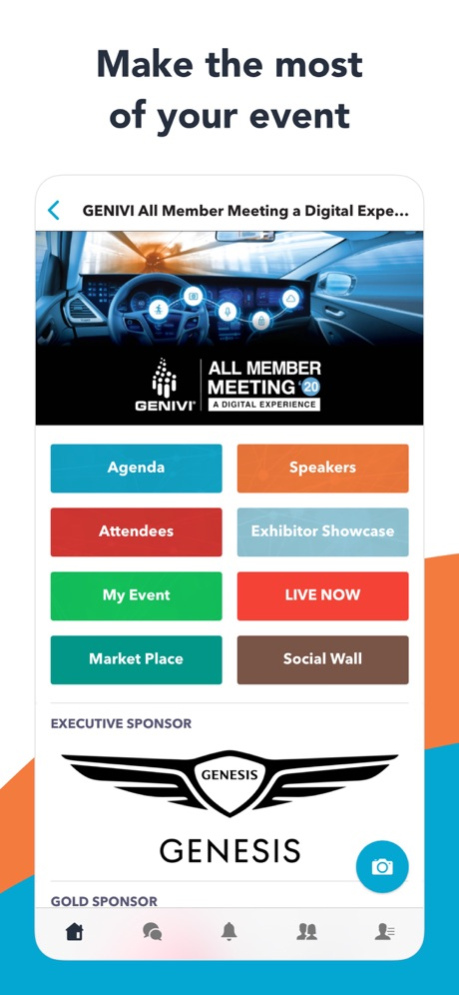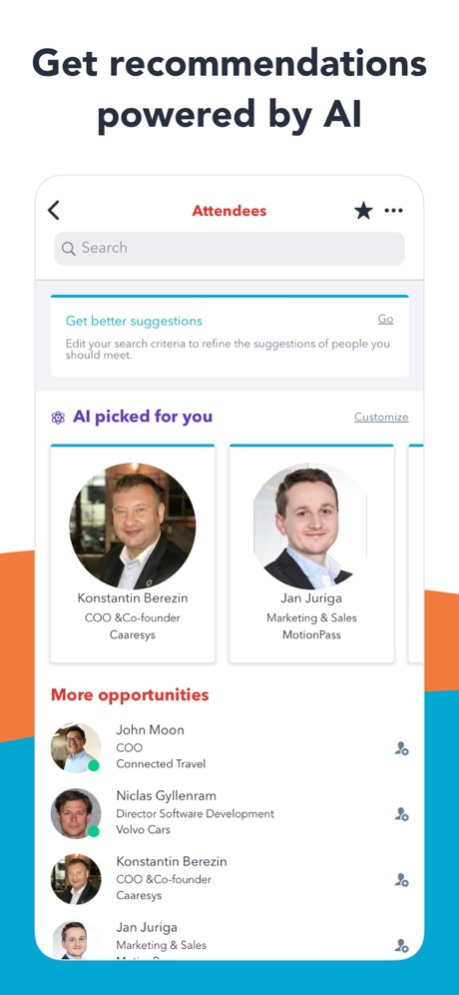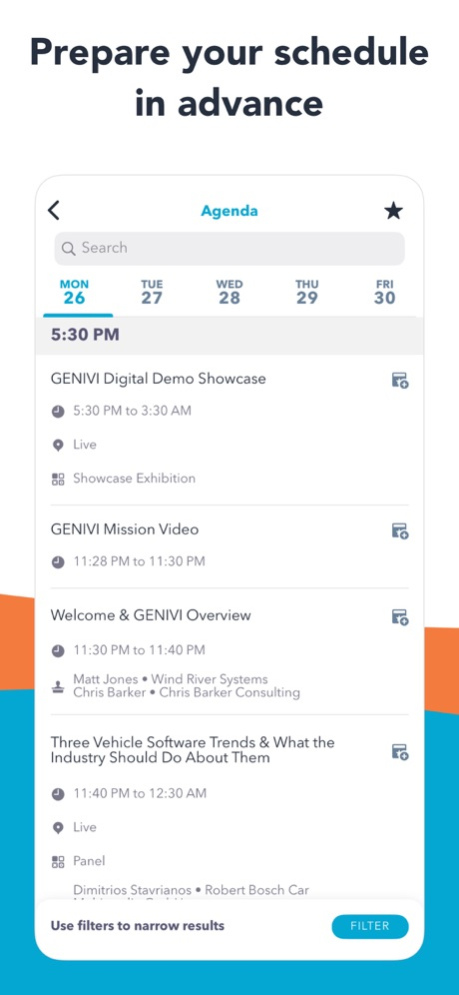GENIVIAMM21 4.22.0
Continue to app
Free Version
Publisher Description
We are excited to host this year’s GENIVI AMM in an online digital experience. The first two days of the event, October 26 and 27, will include presentations, thought leadership panels and technical sessions, with a variety of technical workshops on October 28 through 30. In addition, we are hosting the ever popular GENIVI Demo Showcase from October 26-28.
So, what can you expect at our upcoming, 20th edition of a GENIVI All Member Meeting?
First, GENIVI will hold its industry-trend oriented program tackling issues like vehicle software complexity and maximizing the value of vehicle data. Speakers from Strategy Analytics, McKinsey and a number of OEMs and Tier 1 suppliers will fill the first day and a half of sessions.
Second, GENIVI will continue its history of holding technical workshops on topics Cybersecurity to Cloud and Connected Services. Additionally, GENIVI intends to launch a new project called Common Vehicle Interface Initiative (CVII) during the event. This initiative has already been discussed during a recent OEM Roundtable where several OEMs (BMW, Ford, Jaguar Land Rover, Renault, Volvo Cars) expressed strong support for the work.
And finally, sponsoring members will also unveil the latest products and platform innovations using a virtual exhibition and networking tool that enables scheduled and ad-hoc side-bar meetings.
Apr 30, 2021
Version 4.22.0
The Round Tables are finally here!
This new version also includes:
- On-Demand sessions support in the App
- Sessions new sub-navigation support
- Session grid mode
-Session and Exhibitor banners are now 16:9 instead of 2:1
We also took the care of:
- Exhibitor’s layout in view Grid
- Displaying videos on the sessions
About GENIVIAMM21
GENIVIAMM21 is a free app for iOS published in the Office Suites & Tools list of apps, part of Business.
The company that develops GENIVIAMM21 is SWAPCARD CORPORATION. The latest version released by its developer is 4.22.0.
To install GENIVIAMM21 on your iOS device, just click the green Continue To App button above to start the installation process. The app is listed on our website since 2021-04-30 and was downloaded 1 times. We have already checked if the download link is safe, however for your own protection we recommend that you scan the downloaded app with your antivirus. Your antivirus may detect the GENIVIAMM21 as malware if the download link is broken.
How to install GENIVIAMM21 on your iOS device:
- Click on the Continue To App button on our website. This will redirect you to the App Store.
- Once the GENIVIAMM21 is shown in the iTunes listing of your iOS device, you can start its download and installation. Tap on the GET button to the right of the app to start downloading it.
- If you are not logged-in the iOS appstore app, you'll be prompted for your your Apple ID and/or password.
- After GENIVIAMM21 is downloaded, you'll see an INSTALL button to the right. Tap on it to start the actual installation of the iOS app.
- Once installation is finished you can tap on the OPEN button to start it. Its icon will also be added to your device home screen.